UEN No.: 198802365N
UEN No.: 198802365N

COURSE details
Course Duration
8 HRS
Mode of Training
Classroom
Course Timing
9am-6.00pm
COURSE OVERVIEW
This introductory course empowers participants to unlock the full capabilities of Excel for data integration and visualisation. Gain hands-on experience with Power Query for efficient data gathering and learn preparation essentials of data visualisation and dashboard design. By the end of the course, you’ll be able to create dynamic dashboards using Excel’s advanced tools such as Pivot Tables, Pivot Charts, and various chart types, including Sparklines for mini-chart
visualisations. Equip yourself with the skills to craft insightful, interactive dashboards that drive informed business decisions
By the end of this course, learners will be able to:
Learning Unit 1: Definitions
• What Is Data Visualisation
• What Is A Dashboard
Learning Unit 2: How-To Guide
• Steps In Designing A Dashboard
Learning Unit 3: Introduction To Power Query
• Understand What is Power Query
• Learn how to use Power Query to Get Data From Different Worksheets and/or Different
• Workbooks
• Learn how to use Power Query to Prepare Data
Learning Unit 4: Create Dashboard
Shapes / SmartArt
• Illustrate Key Metrics such as Total Revenue, Market Share in Percentage
Pivot Table & Pivot Chart
• Display Key Summary such as Sales by Product, Sales by Region
• Filter Multiple Summaries with a Slicer or a Timeline
Excel Charts
• Visualise data using different Excel Charts such as Column / Line / Pie / Bar / Combo
• Chart
Sparklines
• Visualise data using Mini-Charts
This course is suitable for participants who need to create Management reports on Dashboard using Excel’s advanced tools including Power Query.
Download the PDF below for a summary of the course outline.
COURSE FEES
Company Sponsored / Self Sponsored
| Full Fee | GST | Nett Fee Payable (incl. GST) |
|---|---|---|
| $380.00 | $34.20 | $414.20 |
Related Courses
Generative AI
8 HRS
Non-Certifiable
Generative AI
8 HRS
Non-Certifiable
Have an enquiry? Feel free to connect via any of the channels below.
Leave a message
Chat on WhatsApp at
+65 8767 0614
Give us a call at
+65 6737 5761
Offering an extensive range of courses conducted by our pool of accredited trainers, we take pride in providing training solutions to meet your learning and professional objectives.