UEN No.: 198802365N
UEN No.: 198802365N
WSQ
9am - 6pm
24 HRS
Beginner
Non-Certifiable
9am-5pm
7 HRS
Beginner
ICDL
8.30am-6pm
24 HRS
Intermediate
Here are our answers to commonly asked questions.

Payment from individual client is only collected when course is confirmed to start while corporate clients are billed a week after course completion. There is ample time for learner to consider carefully before making the payment.
Refund is given if the course applied for is rescheduled and learner is not able to attend at other available schedules. For corporate clients, it occurs when an appeal for training grant is approved after full fees have been paid. In other cases, refund is considered on a case-by-case basis.
Refunds for payments regarding course fees are processed and followed up within 14 days.
If due to valid reasons learner is not able to attend the training, there are other schedules and courses that learner can consider to transfer to. However, such transfer may not be feasible if less than a week’s notice is given.
With effect from 1 Oct 2015, learners who do not attain a ‘Competent’ status for WSQ courses, they will not qualify for Training Grant or subsidies. For IT courses, these learners need to inform the trainer if they wish to accept the outcome, request for retest or retraining. For the latter 2 choices, our Customer Service Personnel will get contact them to make the necessary arrangements. Retests have to be taken within 2 weeks of the first assessment. There are charges involved for retest and retraining.
For softskill courses, learners with a ‘Not Yet Competent’ status will indicate in their assessment document if they accept the outcome or wish to appeal. Our Management will review each case for appeal and keep the learner informed of the outcome. Similarly, there are charges for re-assessment and retraining.
If learner chooses to accept the outcome, he or she will have to make the balance payment since only NET fee was collected beforehand for self-sponsored learners. For corporate clients, they will be billed the full amount accordingly.
To register for a course with us, simply navigate to the relevant course above. Select the course that aligns with your learning goals and click on the preferred date in the “Date & Registration” section. If you need any assistance, feel free to contact us, and our course consultants will be happy to guide you through the process.
leave Us A Message
By submitting your personal information, you expressly allow James Cook Institute to contact you for marketing and promotional purposes. For more information on our privacy policy, please visit here
150 Orchard Road #06-14 Orchard Plaza Singapore 238841
Offering an extensive range of courses conducted by our pool of accredited trainers, we take pride in providing training solutions to meet your learning and professional objectives.