UEN No.: 198802365N
UEN No.: 198802365N

COURSE details
Course Duration
24 HRS
Mode of Training
Classroom
Course Timing
8.30am-6pm
COURSE OVERVIEW
ICDL Advanced Word Processing is a high level certification programme where learners can demonstrate their ability to use the advanced features of word processing applications to enhance their work, improve productivity and save time. The ICDL Advanced Word Processing module give learners the opportunity to be certified at an ‘expert level’ in the use of word processing applications, acquiring skills sets over and above the routine features of the software.
Individuals with ICDL Advanced Word Processing certified skills can:
Prospective learners should ideally have the ICDL certification and/or previous experience using computers and common software applications. Typically, these would be individuals who use a wide range of advanced functionalities within a word processing application in a personal or professional context. The ICDL Advanced Word Processing certification is for learners who wish to develop/demonstrate their ability to use the advanced features of word processing applications to enhance the quality of their work, improve productivity, demonstrate professionalism and save time in the creation and production of documents.
Download the PDF below for a summary of the course outline.
COURSE FEES
Company Sponsored / Self Sponsored
| Full Fee | GST | Nett Fee Payable (incl. GST) |
|---|---|---|
| $600 | $54 | $654 |
Related Courses
IT
8 HRS
Non-Certifiable
Have an enquiry? Feel free to connect via any of the channels below.
Leave a message
Chat on WhatsApp at
+65 8767 0614
Give us a call at
+65 6737 5761
Offering an extensive range of courses conducted by our pool of accredited trainers, we take pride in providing training solutions to meet your learning and professional objectives.