Key Takeways:
- Mastering Excel is essential in data-driven industries like finance, supply chain, and marketing.
- Excel incorporates AI tools like Flash Fill, Power Query, and AI-driven insights for improved productivity.
- ChatGPT and Microsoft Copilot can enhance Excel by automating tasks, generating formulas, and simplifying complex workflows.
- AI tools, including those from third parties, can boost efficiency through data analysis, predictive insights, and streamlined decision-making.
Excel is a cornerstone of modern business, known for its powerful capabilities in managing and analysing data. In today’s fast-paced workplaces, the ability to master Excel has evolved from a useful skill to an essential one, especially as more industries adopt data-driven strategies. Excel remains indispensable whether you’re managing finances, analysing data, or automating tasks.
Industries like finance, supply chain management, marketing, human resources, and healthcare rely on Excel for its data processing capabilities. Professionals, such as data analysts, accountants, financial planners, project managers, and operation managers, benefit from Excel mastery. Each role depends on Excel to streamline tasks, analyse data, and make informed decisions efficiently.
However, as technology evolves, so too must our skills. The rise of artificial intelligence (AI) is transforming how we work, and upskilling has become crucial as AI integrates into daily operations by automating repetitive tasks, enhancing data analysis, and ultimately boosting productivity.
Both Copilot and ChatGPT leverage the GPT language model, but Copilot is specifically designed to integrate with Microsoft Excel and other Microsoft 365 apps. While ChatGPT excels at generating text and engaging in conversations, Copilot focuses on automating tasks, analysing data, and generating formulas within Excel. Essentially, Copilot acts as an AI-powered assistant within the Excel environment, while ChatGPT functions as a more general-purpose language model. Both tools can be used for data analysis, although Copilot’s direct integration with Excel makes it more efficient for tasks like creating charts, generating summaries, and cleaning data.
This blog will guide you through Excel’s AI capabilities and explore how AI can revolutionise your approach to tasks like data visualisation, productivity, and automation.
Built-in AI Features in Excel

Excel is no longer just a spreadsheet tool; it has evolved into a platform that leverages AI to enhance productivity, streamline data analysis, and offer better insights. Microsoft has steadily incorporated AI-powered features into Excel that help users handle large data sets, automate tasks, and make more informed decisions.
Some of the notable AI features in Excel include:
- Flash Fill: Recognises patterns and fills data automatically, eliminating the need for manual data entry.
- Power Query: Enables users to import data from external data sources and shape that data.
- AI Insights: Analyses datasets to offer predictive insights and trends, helping users make data-driven decisions faster.
- Recommended Charts & Pivot Tables: Helps generate the best possible chart or pivot table based on your data, ensuring clarity and visual appeal.
- Forecasting Trends: Allows you to make predictions based on actual historical data.
These AI-powered tools help professionals easily manage complex data, reduce errors, and improve efficiency. By incorporating machine learning, Excel now predicts what users need, whether filling out a column based on past entries or creating the ideal visual representation of your data.
Microsoft Copilot in Excel
Microsoft Copilot is a generative AI chatbot integrated directly into Excel, revolutionising how users automate tasks through natural language inputs. By transforming everyday language into actionable commands, Copilot eliminates the need for deep Excel knowledge, making complex tasks accessible to everyone.
With Copilot, you can:
- Automate tasks. Whether it’s asking, “Create a pie chart of sales data,” “Summarise customer feedback,” or “Calculate the quarterly growth rate,” Copilot translates these requests into Excel commands instantly. This makes it easy to generate formulas, pivot tables, or even complex visualisations without advanced Excel expertise.
- Simplify complex formulas. Copilot also simplifies the creation of complex Excel formulas, reducing manual input and eliminating potential errors. The AI can suggest or generate intricate formulas to ensure accurate calculations.
- Create charts. Whether you need to visualise performance indicators or summarise large amounts of data, Copilot can create at least a dozen different charts.
- Summarise data and generate reports. Instead of manually compiling lengthy datasets, Copilot can provide quick summaries, highlight trends, and pinpoint outliers.
By using Microsoft Copilot, users can boost productivity and accuracy, automating complex workflows while making data analysis more intuitive and accessible. Master Microsoft Copilot in our practical course, Enhancing Productivity With Copilot designed to enhance your proficiency in Excel and more!
Using ChatGPT in Excel
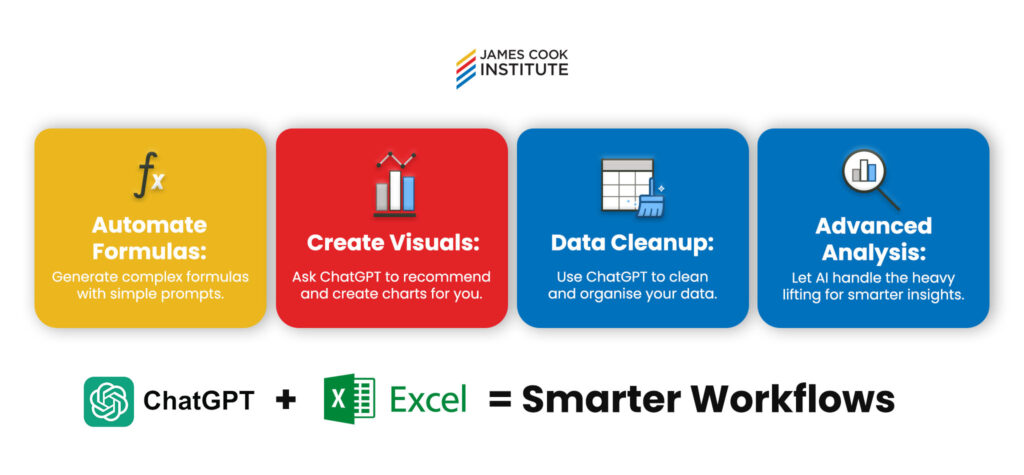
Integrating ChatGPT into Excel opens up a new world of possibilities. With ChatGPT, users can create natural language prompts to automate tasks, generate insights, and even analyse complex data sets faster.
Here are some examples of how ChatGPT can elevate the use of Excel.
- Crafting simple to advanced formulas
- Enhancing tables and generating non-Excel visuals
- Providing prompts or suggestions for the correct formula
- Automating tasks like data entry, transformation, and formula creation with natural language instructions
ChatGPT elevates Excel into more than just a tool for data entry or calculations; it transforms into an intelligent assistant capable of improving workflows and delivering better results with less effort. Check out our course on Mastering Excel with AI and ChatGPT to learn more.
Exploring Other AI Tools for Excel
There are third-party AI tools out there that offer advanced functionalities to enhance Excel’s capabilities. Tools like XLMiner bring machine learning and statistical analysis into Excel, allowing users to perform regression analysis, clustering, and forecasting.
Another popular option is DataRobot, which provides automated machine learning for Excel users. This add-in allows users to build, test, and deploy machine learning models and automates complex tasks such as predicting business growth or classifying large datasets.
These tools, along with options like RapidMiner and Azure Machine Learning, significantly boost the analytical power of Excel. Other tools like MonkeyLearn, Tableau, and XLSTAT also make data-driven insights more accessible to users without needing extensive technical expertise.
Integrating AI into Excel, whether through APIs or add-ons, transforms how users interact with their data. By leveraging AI, users can streamline tasks that typically require advanced Excel skills, boosting efficiency and accuracy in day-to-day operations.
AI for Productivity: Transforming Industries
AI tools in Excel offer real-world productivity gains across various industries. Here’s how they can be applied in specific professions:
- For Supply Chain Managers: AI in Excel can help automate demand forecasting, generate optimised schedules, and analyse supplier performance. It allows professionals to free up time spent on manual data analysis and instead focus on decision-making.
- For Accountants and Finance Managers: AI tools like Power Query and Flash Fill simplify financial reporting by automating repetitive tasks like import and cleaning. They can also use insights from AI to predict future trends in financial data, improving forecasting accuracy.
- For Data Analysts: AI features such as automated recommendations for charts and pivot tables allow data analysts to quickly visualise trends, identify outliers, and share insights with stakeholders without the need for complex programming skills.
Industries such as finance, healthcare, logistics, and marketing are seeing the most significant impact from these AI-driven tools, where data-driven decision-making is crucial. The enhanced capabilities allow professionals to make better decisions faster while reducing the cognitive load associated with data analysis.
FAQs About AI Plugins for Excel
Q: Are AI plugins for Excel difficult to use?
No, AI plugins for Excel are designed to be user-friendly. They often work through simple add-ons or extensions that integrate seamlessly into Excel’s interface, allowing users to interact with them through natural language commands or straightforward menu options.
Q: Can AI help with writing complex formulas?
Yes, AI can assist in writing and troubleshooting complex formulas. It can suggest formulas based on natural language queries, allowing users to streamline the process of working with large data sets.
Q: What are the benefits of using AI in Excel?
AI in Excel enhances productivity by automating repetitive tasks, providing predictive insights, and helping with data visualisation. It saves time, reduces errors, and ensures users can focus on higher-value tasks.
Q: Is it worth learning how to use AI in Excel?
Absolutely. As more industries adopt AI-driven workflows, using AI in Excel can provide an advantage, improve efficiency, and allow you to leverage advanced tools to enhance your job performance.
Are you ready to master Excel with AI? At JCI, we offer a comprehensive course that will equip you with the knowledge to thrive in today’s AI-driven workplaces. Our Mastering Excel with AI and ChatGPT and Enhancing Productivity With Copilot courses will equip you with the skills to leverage AI for efficiency and accuracy in everyday tasks. Mastering Excel with AI and ChatGPT integrates AI tools in Microsoft Excel with targeted ChatGPT training to boost productivity and improve data-driven decision-making skills. Meanwhile, Enhancing Productivity With Copilot trains you to optimise Copilot, utilising natural language prompts for automating tasks and refining workflows. Harness the power of AI in Excel and level-up your performance now.
Enrol today and take the next step in your professional development!





