Advancing your Excel skills can significantly improve productivity, efficiency, and data analysis capabilities.
Selecting the right course is key to achieving your career goals, whether that means improving day-to-day workflow or using Excel for advanced analytics.
JCI’s Excel courses cater to different needs—from foundational skills to complex data insights—helping professionals at any level enhance their Excel proficiency.
Key Takeways:
For many professionals, Excel is both a vital tool and a source of frustration. If you’ve ever found yourself struggling with spreadsheets or losing time on tasks that should be straightforward, it might be time to consider advancing your skills. This blog explores how taking an Advanced Excel Course can make a significant impact on your productivity and professional development. We’ll break down the advanced skills taught in JCI’s courses and help you understand how each course’s strengths align with your career needs.
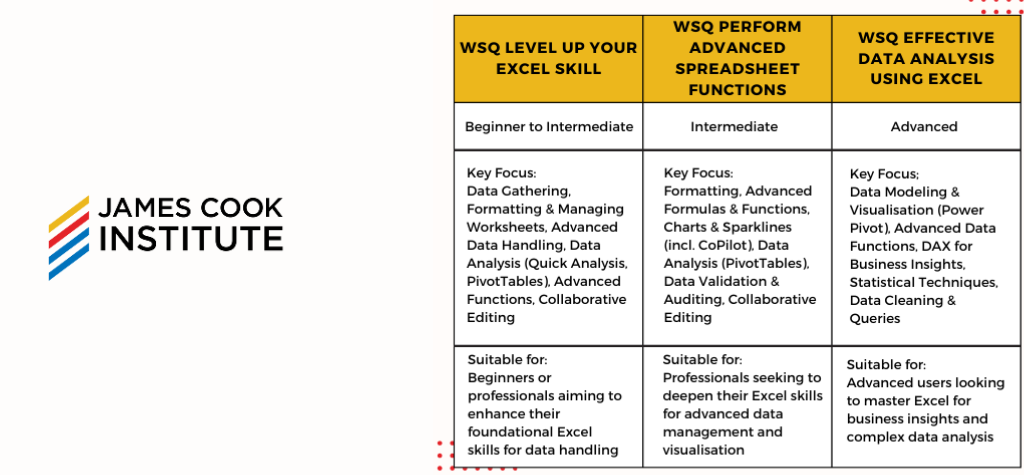
Taking Your Skills Further with our ‘WSQ Level Up Your Excel Skills’ Course
Excel is more than just a tool for data entry; it’s a vital component of day-to-day workflows across countless industries. Yet, many professionals find themselves spending too much time on repetitive tasks or struggling with complex spreadsheets. The ‘Level Up Your Excel Skills’ course is designed for intermediate learners looking to enhance their foundational Excel skills.
Why You Should Take Up This Course
- Data Management & Time Efficiency: Learn to effectively gather, import, and consolidate data, reducing time on routine tasks and allowing more focus on analysis.
- Data Formatting & Validation: Master techniques for presenting clean, professional data and maintaining accuracy through validation, reducing errors.
- Functions & Analysis Tools: Use logical, mathematical, and nested functions to automate tasks and gain quick insights with PivotTables and PivotCharts.
- Collaborative Features: Improve teamwork through skills like tracking changes, sharing workbooks, and merging data for smooth collaboration.
What You’ll Achieve
By completing the ‘Level Up Your Excel Skills’ course, you’ll enhance your foundational Excel skills by learning efficient data management, advanced formatting and validation, practical use of functions and analysis tools like PivotTables, and collaborative features for teamwork—equipping you to handle data more effectively and streamline daily workflows for improved productivity.
Transform Your Workflow with our ‘WSQ Perform Advanced Spreadsheet Functions’ Course
For professionals looking to take their Excel skills to the next level, the ‘Perform Advanced Spreadsheet Functions’ course delves deeper into Excel’s powerful capabilities. It’s designed for those who want to elevate their data handling, analysis, and visualisation skills, transforming how they approach their workflows.
Why You Should Take Up This Course
- Advanced Formulas for Problem-Solving: Master intermediate and advanced functions to automate calculations, minimise errors, and perform complex data analysis with ease.
- Visualising Data with Charts & Sparklines: Create impactful visuals, leveraging Excel’s CoPilot to automate chart creation and formatting for clear, compelling reports and presentations.
- Workflow Automation: Learn to streamline tasks and reduce manual work with Excel’s automation features, optimising your workflow and boosting productivity.
What You’ll Achieve
By completing the ‘Perform Advanced Spreadsheet Functions’ course, you’ll gain proficiency in advanced formulas for complex problem-solving, visualise data effectively with charts and sparklines (using Excel’s CoPilot for automation), ensure data accuracy through validation and auditing, and streamline your workflow through automation—enhancing your data-handling skills for more efficient and impactful Excel analysis.
Transforming Data into Business Insights with ‘Effective Data Analysis Using Excel’
If you’re looking to go beyond standard Excel functions and dive into advanced analytics and data modelling, the ‘Effective Data Analysis Using Excel’ course is for you. Ideal for advanced users or professionals in data-centric roles, this course equips you with the skills needed to turn complex datasets into actionable business insights.
Why You Should Consider This Course
- Data Modelling & Power Pivot: Learn to create robust data models using Power Pivot, enabling you to forecast trends, summarise data efficiently, and develop business insights that drive strategic decisions.
- Advanced Data Analysis with DAX: Dive into DAX (Data Analysis Expressions) to perform calculations, summarise data, and analyse complex datasets, bringing a higher level of data manipulation and insight extraction to your work.
- Dashboard Creation & Visualisation: Master the art of building dynamic dashboards and visual reports using Excel’s statistical techniques and Data Analysis Tool Pak, making your data easy to understand and impactful for decision-makers.
What You’ll Achieve
By completing the ‘Effective Data Analysis Using Excel’ course, you will master advanced data modelling with Power Pivot, achieve proficiency in DAX for complex data analysis, create dynamic dashboards and visual reports using the Data Analysis Tool Pak, enhance your data extraction and transformation skills, and automate workflows to improve productivity—equipping you with the data analytics expertise to turn raw data into actionable business insights and visual reports.
Whether you’re looking to streamline daily tasks, perform complex analyses, or transform data into visual insights, there’s an Excel course tailored for your needs. Explore our courses at JCI and take the next step in enhancing your expertise.





