UEN No.: 198802365N
UEN No.: 198802365N

COURSE details
Course Duration
16 HRS
Mode of Training
Classroom
Course Timing
8.30am-5.30pm
COURSE OVERVIEW
The ICDL Data Analytics – Foundation module sets out essential knowledge and skills relating to data analytics concepts, statistical analysis, data set preparation, data set summarisation and data visualisation.
Download the PDF below for a summary of the course outline.
COURSE FEES
Company Sponsored / Self Sponsored
| Full Fee | GST | Nett Fee Payable (incl. GST) |
|---|---|---|
| $490 | $44.10 | $534.10 |
Related Courses
IT
8 HRS
Non-Certifiable
Have an enquiry? Feel free to connect via any of the channels below.
Leave a message
Chat on WhatsApp at
+65 8767 0614
Give us a call at
+65 6737 5761
Offering an extensive range of courses conducted by our pool of accredited trainers, we take pride in providing training solutions to meet your learning and professional objectives.