UEN No.: 198802365N
UEN No.: 198802365N

course details
Duration and Time
Training Time
8.30am to 6pm
Course Duration
17 HRS
Course Information
Course Reference Number
TGS-2022017518
Funding Validity Period
Mode of Training
Classroom
COURSE OVERVIEW
This advanced Microsoft PowerPoint presentation course sets out to elevate your presentation skills and PowerPoint design.
Learners will acquire the skills needed to produce attractive and high impact presentations using the advanced features in a presentation application. Learners will then be taught the finer points in engaging with the audience and deliver the presentation in a professional, clear and effective manner.
By the end of this course, learners will be able to:
This training is relevant to all staff who are required to acquire advanced presentation concepts and be able to plan and produce effective and high-quality presentations using the advanced features of a presentation application. It is also relevant to all staff that are required to deliver presentations in an enticing and clear manner.
Download the PDF below for a summary of the course outline.
COURSE FEES
Company Sponsored
| Funding Type | Full Fee | 9% GST (on full course fee) | Funding Amount | Nett Fee Payable (incl. GST) |
|---|---|---|---|---|
| Small Medium Enterprises (SMEs) | $450.00 | $40.50 | $315.00 (70% off course fee) | $175.50 |
| Non Small Medium Enterprises | $450.00 | $40.50 | $225.00 (50% off course fee) | $265.50 |
| Singaporean Employees aged 40 years and above | $450.00 | $40.50 | $315.00 (70% off course fee) | $175.50 |
Course Fee Funding:
SME: 70% of course fee
Non-SME: 50% of course fee
Non-SME(MCES): 70% of course fee
$4.50 per training hour capped at $100,000 per enterprise per calendar year
Self-Sponsored
| Funding Type | Full Fee | 9% GST (on full course fee) | Funding Amount | Nett Fee Payable (incl. GST) |
|---|---|---|---|---|
| Singapore Citizens (40 years and above) | $450.00 | $40.50 | $315.00 (70% off course fee) | $175.50 |
| Singapore Citizens (21 to 39 years old) & Permanent Residents (21 years old and above) | $450.00 | $40.50 | $225.00 (50% off course fee) | $265.50 |
Course Fee Funding:
MCES: 70% of course fee
Normal: 50% of course fee
Related Courses
IT
8 HRS
Non-Certifiable
Have an enquiry? Feel free to connect via any of the channels below.
Leave a message
Chat on WhatsApp at
+65 8767 0614
Give us a call at
+65 6737 5761
Offering an extensive range of courses conducted by our pool of accredited trainers, we take pride in providing training solutions to meet your learning and professional objectives.