UEN No.: 198802365N
UEN No.: 198802365N

course details
Duration and Time
Training Time
9am - 6pm
Course Duration
16 HRS
Course Information
Course Reference Number
TGS-2022017336
Funding Validity Period
Mode of Training
Classroom
Download the PDF below for a summary of the course outline.
COURSE FEES
Company Sponsored
| Funding Type | Full Fee | 9% GST (on full course fee) | Funding Amount | Nett Fee Payable (incl. GST) |
|---|---|---|---|---|
| Small Medium Enterprises (SMEs) | $650.00 | $58.50 | $455.00 (70% off course fee) | $253.50 |
| Non Small Medium Enterprises | $650.00 | $58.50 | $325.00 (50% off course fee) | $383.50 |
| Singaporean Employees aged 40 years and above | $650.00 | $58.50 | $455.00 (70% off course fee) | $253.50 |
Course Fee Funding:
SME: 70% of course fee
Non-SME: 50% of course fee
Non-SME(MCES): 70% of course fee
$4.50 per training hour capped at $100,000 per enterprise per calendar year
Self-Sponsored
| Funding Type | Full Fee | 9% GST (on full course fee) | Funding Amount | Nett Fee Payable (incl. GST) |
|---|---|---|---|---|
| Singapore Citizens (40 years and above) | $650.00 | $58.50 | $455.00 (70% off course fee) | $253.50 |
| Singapore Citizens (21 to 39 years old) & Permanent Residents (21 years old and above) | $650.00 | $58.50 | $325.00 (50% off course fee) | $383.50 |
Course Fee Funding:
MCES: 70% of course fee
Normal: 50% of course fee
Related Courses
IT
8 HRS
Non-Certifiable
Have an enquiry? Feel free to connect via any of the channels below.
Leave a message
Chat on WhatsApp at
+65 8767 0614
Give us a call at
+65 6737 5761
Offering an extensive range of courses conducted by our pool of accredited trainers, we take pride in providing training solutions to meet your learning and professional objectives.